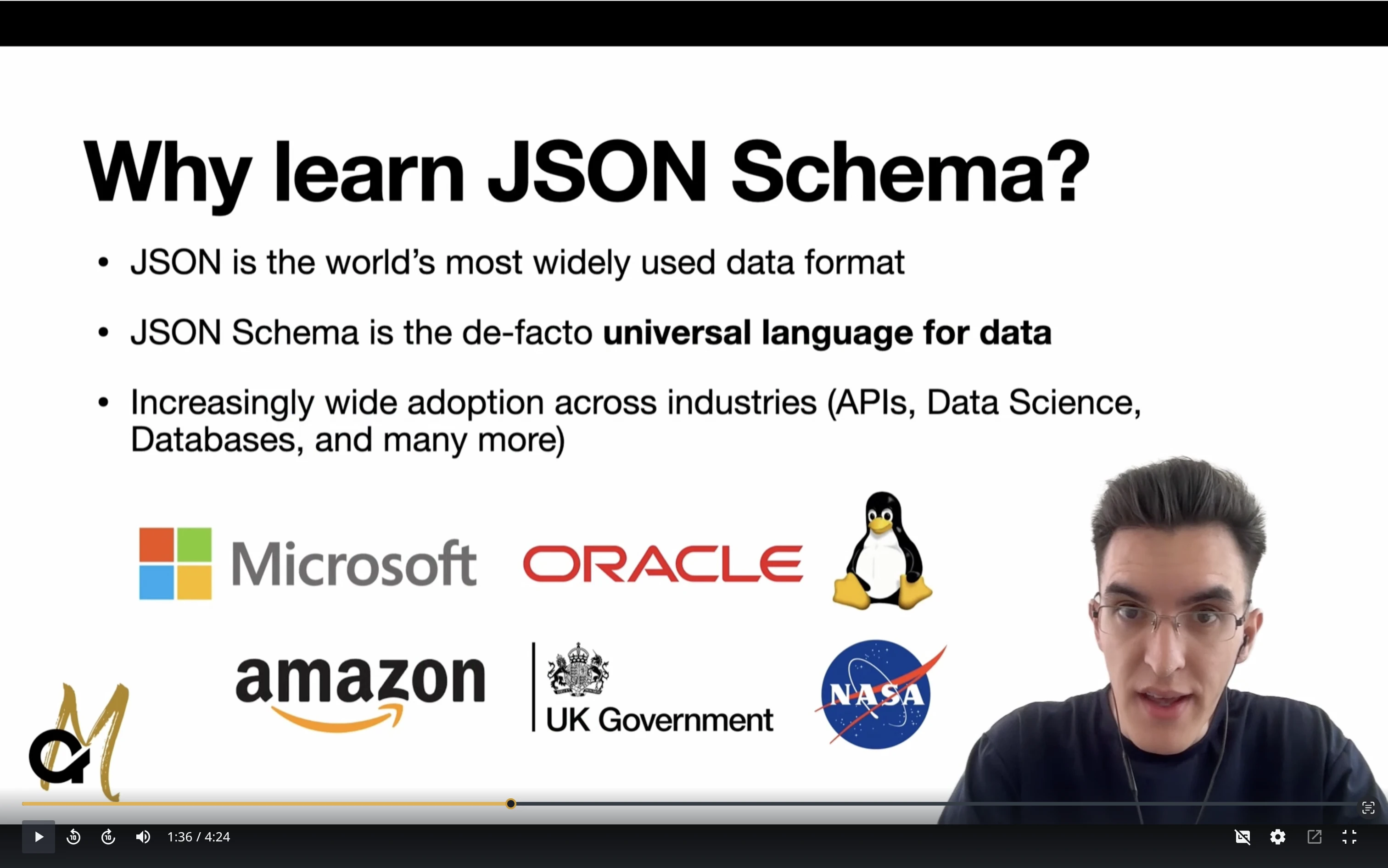then : Schema
then
SchemaWhen if is present, and the instance successfully validates against its subschema, then validation succeeds if the instance also successfully validates against this keyword’s subschema.
| Value |
This keyword must be set to a valid JSON Schema
Hint: Use the jsonschema metaschema and jsonschema lint commands to catch keywords set to invalid values
|
|---|---|
| Kind | Applicator |
| Applies To | Any |
| Base Dialect | Draft 7 |
| Changed In | None |
| Introduced In | Draft 7 |
| Vocabulary | Validation |
| Specification | https://json-schema.org/draft-07/draft-handrews-json-schema-validation-01#rfc.section.6.6.2 |
| Metaschema | http://json-schema.org/draft-07/schema# |
| Official Tests | draft7/if-then-else.json |
| Default |
{}
|
| Annotation | None |
| Affected By |
|
| Affects | None |
| Also See |
|
The then keyword restricts instances
to validate against the given subschema if the if sibling keyword successfully validated against the
instance.
Common Pitfall
This keyword has no effect if the if keyword is not declared within the same
subschema.
Best Practice
The if,
then, and else keywords can be thought of as imperative variants
of the anyOf keyword, and both
approaches are equally capable of describing arbitrary conditions. Choose the
one that more elegantly describes your desired
constraints.
Examples
{
"$schema": "http://json-schema.org/draft-07/schema#",
"if": { "multipleOf": 2 },
"then": { "minimum": 0 }
}10-27-3"Hello World"{
"$schema": "http://json-schema.org/draft-07/schema#",
"if": { "multipleOf": 2 },
"then": { "title": "The value is an even number" }
}105