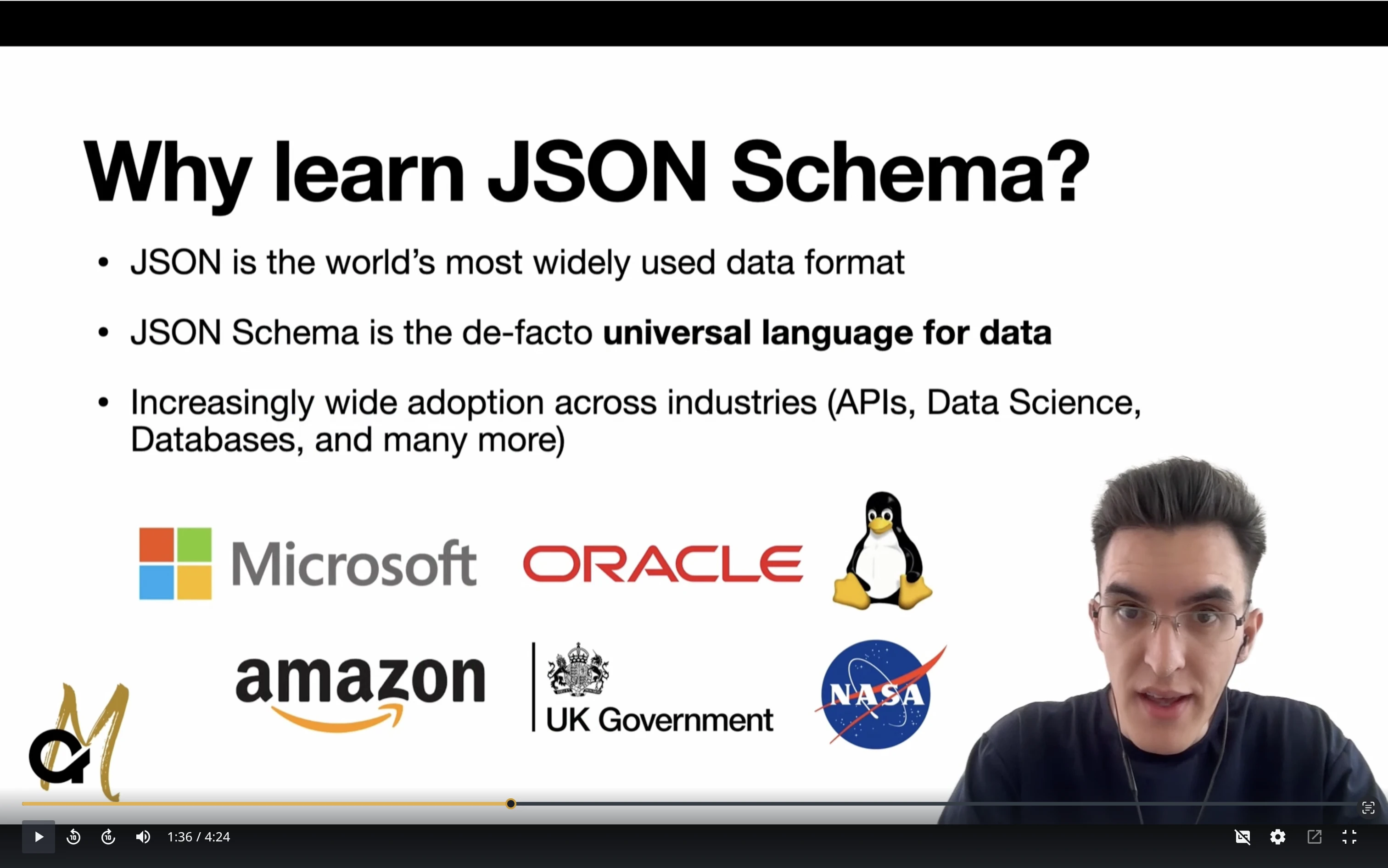$anchor : String
$anchor
StringThis keyword is used to create plain name fragments that are not tied to any particular structural location for referencing purposes, which are taken into consideration for static referencing.
| Value |
This keyword must be set to a string starting with a letter and containing letters, digits, hyphens, underscores, colons, or periods
Hint: Use the jsonschema metaschema and jsonschema lint commands to catch keywords set to invalid values
|
|---|---|
| Kind | Identifier |
| Applies To | Any |
| Base Dialect | 2020-12 |
| Changed In | None |
| Introduced In | 2019-09 |
| Vocabulary | Core |
| Specification | https://json-schema.org/draft/2020-12/json-schema-core.html#section-8.2.2 |
| Metaschema | https://json-schema.org/draft/2020-12/meta/core |
| Official Tests | draft2020-12/anchor.json |
| Default | None |
| Annotation | None |
| Affected By | None |
| Affects |
|
| Also See |
|
The $anchor keyword associates a subschema with the
given URI fragment identifier, which can be referenced using the $ref keyword. The fragment identifier is resolved
against the URI of the schema resource. Therefore, using this keyword to
declare the same anchor more than once within the same schema resource results
in an invalid schema.
Digging Deeper
JSON Schema anchors were inspired by how web browsers automatically scroll to HTML elements given a matching URL fragment identifier.
For example, a company website at https://example.com may define a contact
form enclosed in an HTML element such as <section id="contact">. When the
user visits the https://example.com#contact URL, the web browser will
automatically scroll to the location of such element. Furthermore, the website
can move the contact form to a different location within the same page and the
https://example.com#contact URL will continue directing the web browser to
scroll to the correct location.
Best Practice
This keyword rarely comes up in practice. The only common use in the wild we are aware of is to mark helpers in a location-independent manner, so the helper itself can be moved to a different location within the schema without breaking existing references to it.
Common Pitfall
This keyword declares fragment identifiers (a.k.a. anchors) for use within the same schema file or resource. Defining schema files or resources that reference anchors of other schema files or resources is considered to be an anti-pattern. If you want to share a subschema across multiple schema files or resources, that common schema should be a standalone schema file or resource itself.
To debug anchors and how JSON Schema is interpreting your relative URIs, try
the jsonschema inspect
command. This command prints detailed information about each schema reference
and of each anchor in the schema. For example:
$ jsonschema inspect schema.json
...
(ANCHOR) URI: https://example.com/person#internal-string
Type : Static
Root : https://example.com/person
Pointer : /$defs/nonEmptyString
Base : https://example.com/person
Relative Pointer : /$defs/nonEmptyString
Dialect : https://json-schema.org/draft/2020-12/schema
Base Dialect : https://json-schema.org/draft/2020-12/schema
Parent :
Instance Location : /firstName
Instance Location : /lastName
...
(REFERENCE) ORIGIN: /properties/firstName/$ref
Type : Static
Destination : https://example.com/person#internal-string
- (w/o fragment) : https://example.com/person
- (fragment) : internal-string
...
Examples
{
"$schema": "https://json-schema.org/draft/2020-12/schema",
"$id": "https://example.com/person",
"properties": {
"firstName": {
"$comment": "As a relative reference",
"$ref": "#internal-string"
},
"lastName": {
"$comment": "As an absolute reference",
"$ref": "https://example.com/person#internal-string"
}
},
"$defs": {
"nonEmptyString": {
"$anchor": "internal-string",
"type": "string",
"minLength": 1
}
}
}{ "firstName": "John", "lastName": "Doe" }{ "firstName": "", "lastName": "" }